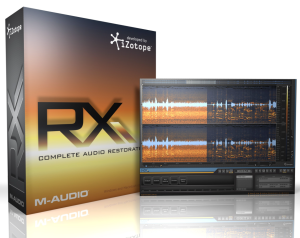Whilst DSLR cameras offer beautiful pictures at a considerably affordable price, its in-built audio can be frustrating to those who want quality video output. Not only is the sound quality shallow and full of hisses, there will be no level controls, no XLR inputs and no ways to monitor the sound being recorded.
Whether you are making a documentary or simply wanting to shoot some great footage of the places you go to, here are a few simple things you can do without blowing a budget on audio equipments.
Run & Gun mics
For me, this is the best option for a solo travellers. You simply plug the mic into the earphone jack on your DSLR, attach it to the top and you’re ready to go. Choose a mono mic if you are recording an interview and want crisp recording of the voice, and stereo for richer soundscape of the place.
Also look out for -20 dB mode, which will eliminate the hiss and give a cleaner recording.
Record audio on external device
Using an external device such as Zoom H4N will give you a good high quilty audio without hiss. You can plug in external mic into this but it will require syncing to the video in the post edit so make sure you clapper at the beginning of each takes.
Use your smartphone
You can turn your phone into an external recording device such as iXY or smartLav. They don’t offer the most high quality audio, but definitely very convenient.
Install Magic Lantern Firmware
If you are a Canon DSLR user, this software is a must. Packed full with useful features like zebra, level meters and the ability to disable AGC, it will bring your shooting to whole another level.
It’s an independent firmware that is loaded from your memory card and runs independently from Canon’s software.
Softwares
iZotope RXII is an audio enhancement and repair software that lets you fix common audio problems such as noises, inconsistent recordings, and hisses.
Plural Eyes lets you synch up footages from mluticam as long as you have one consistent audio track.
For a comprehensive overview on getting a good sound on DSLR video cameras, check out this talk by SourceDistribution.
For detailed specifications and prices on audio kits, DSLR Video Shooter has a good list of equipments and other related articles which you may find useful.